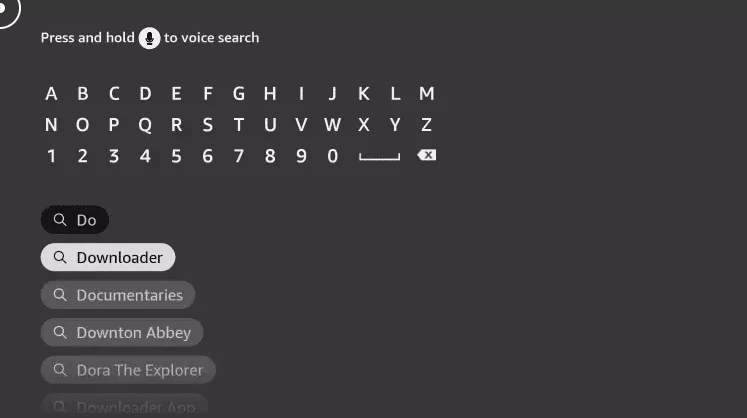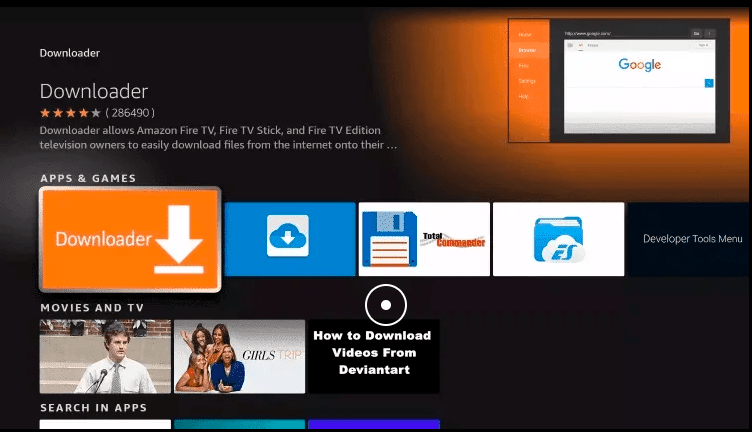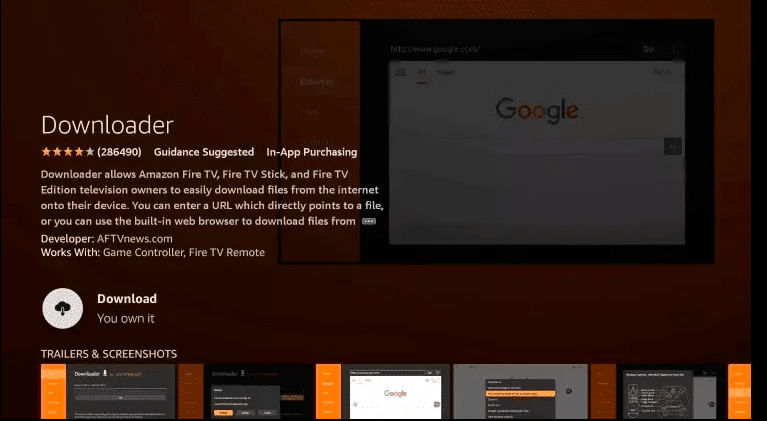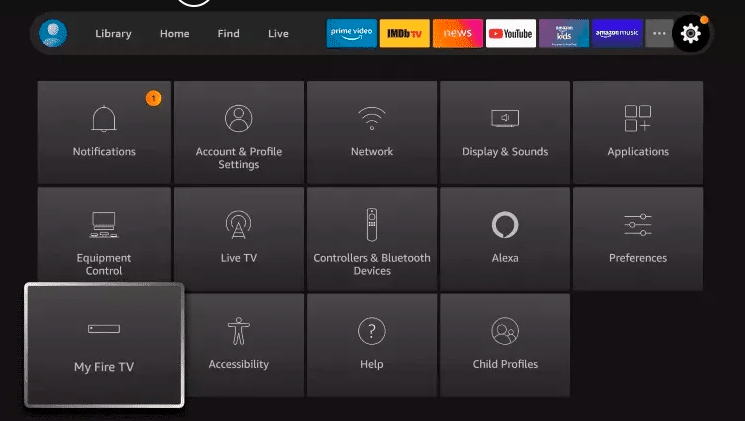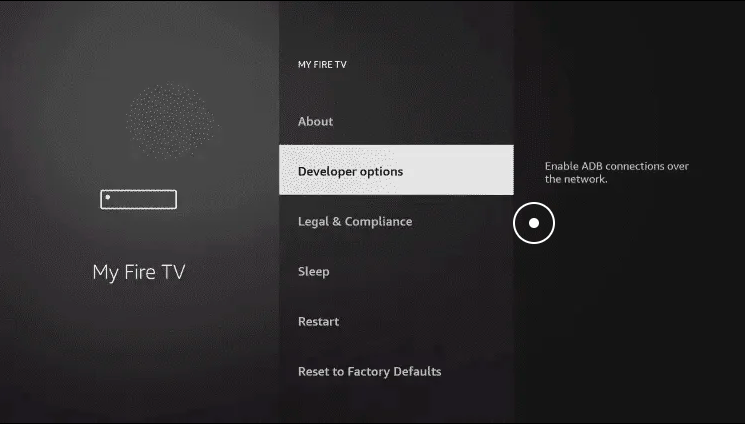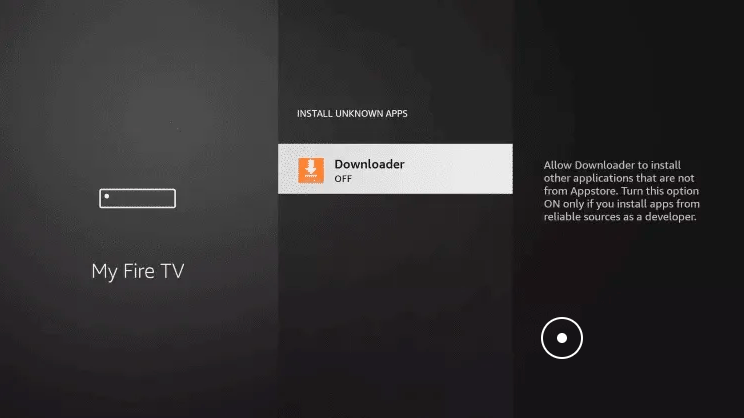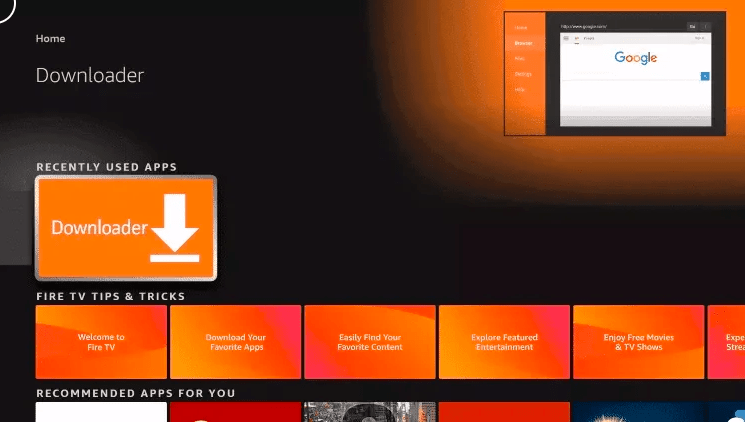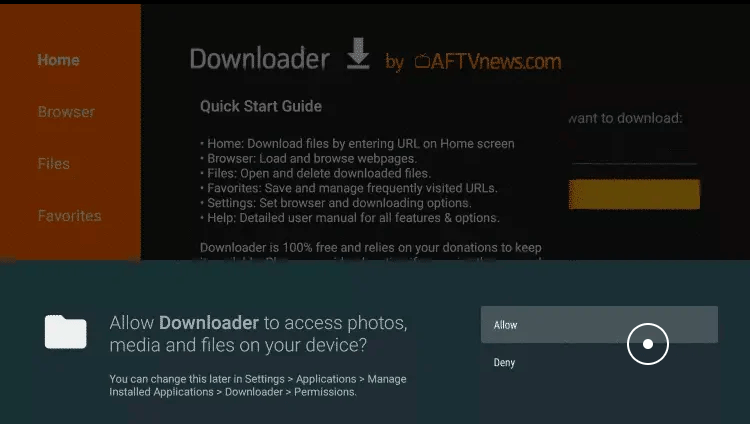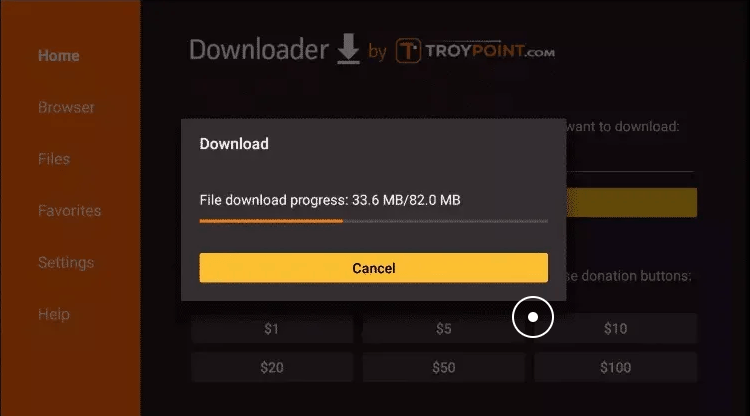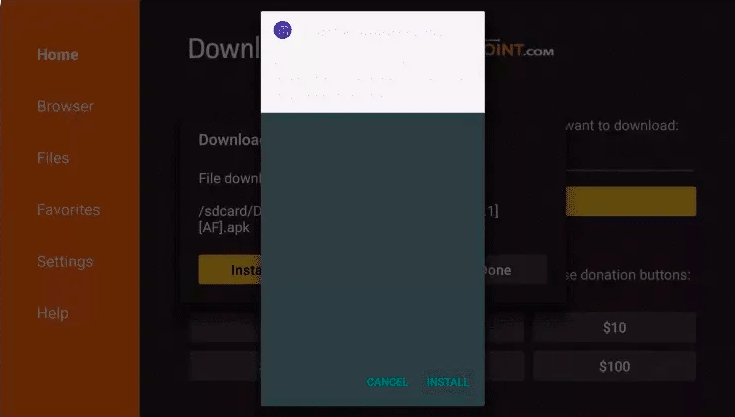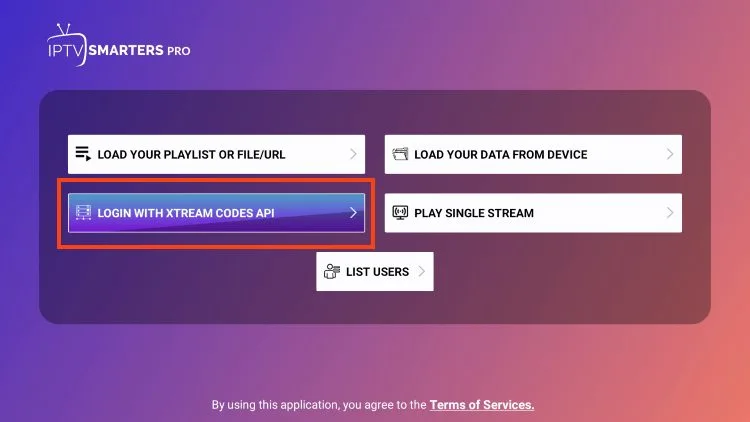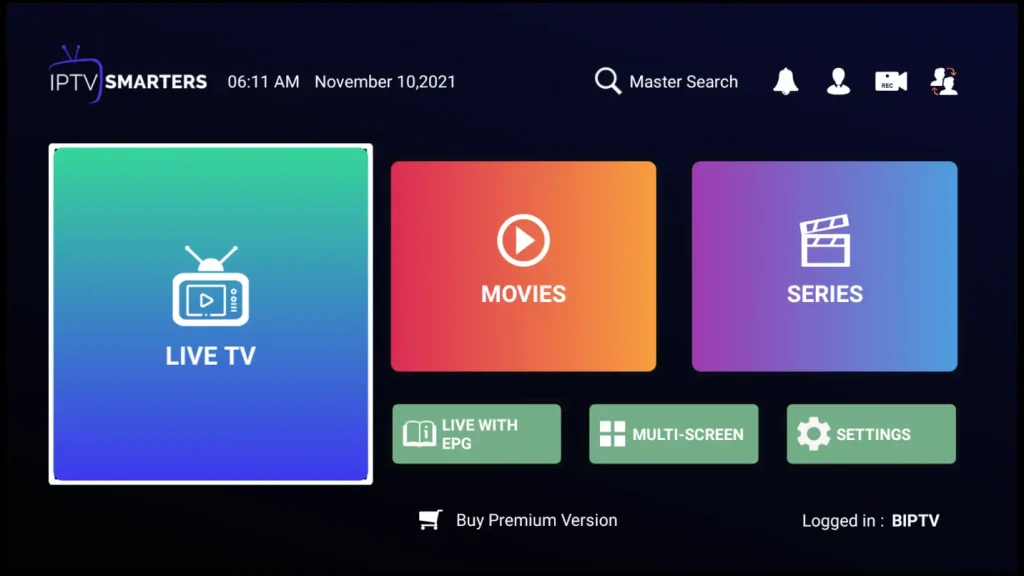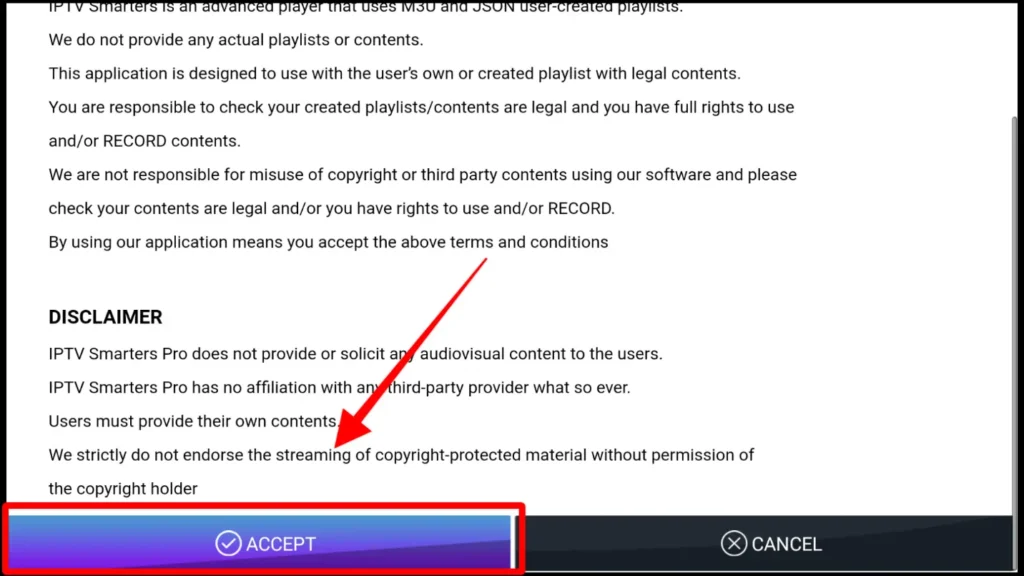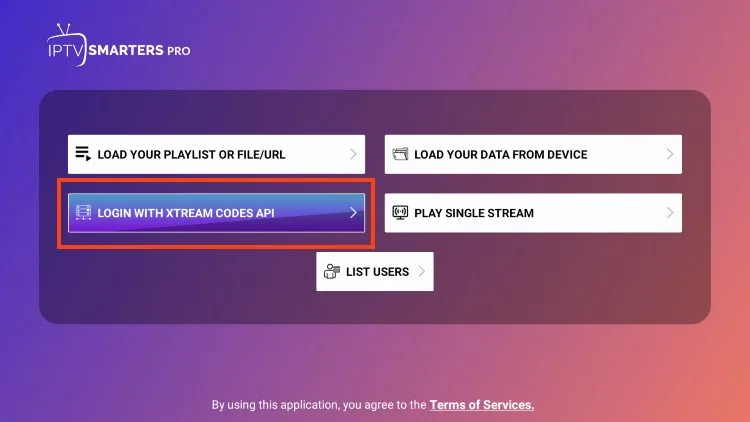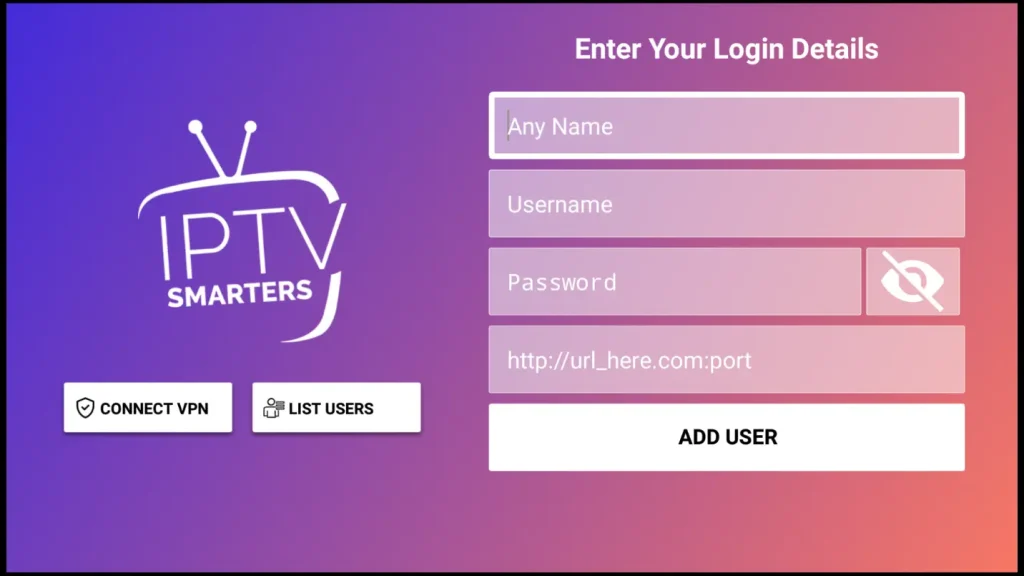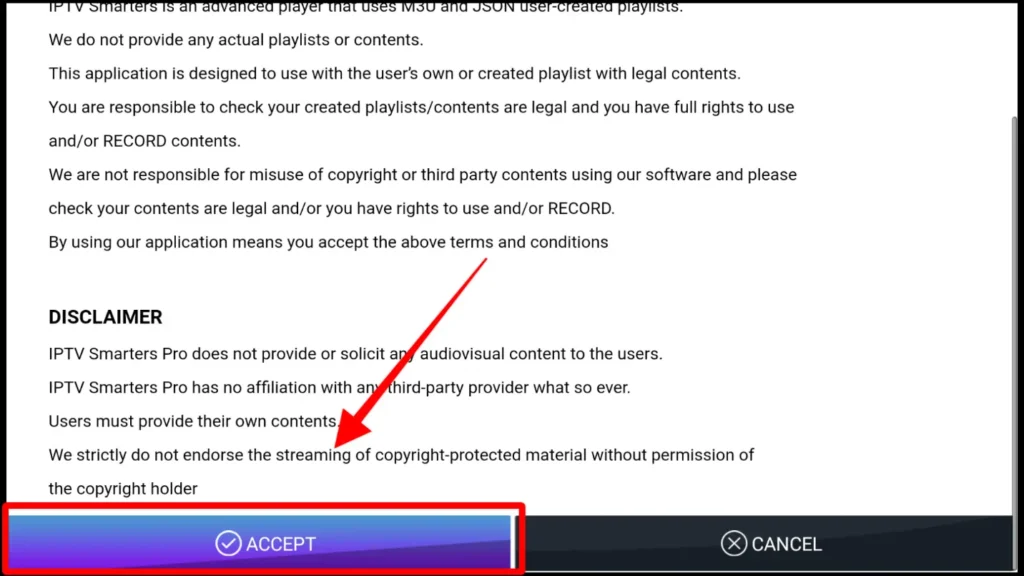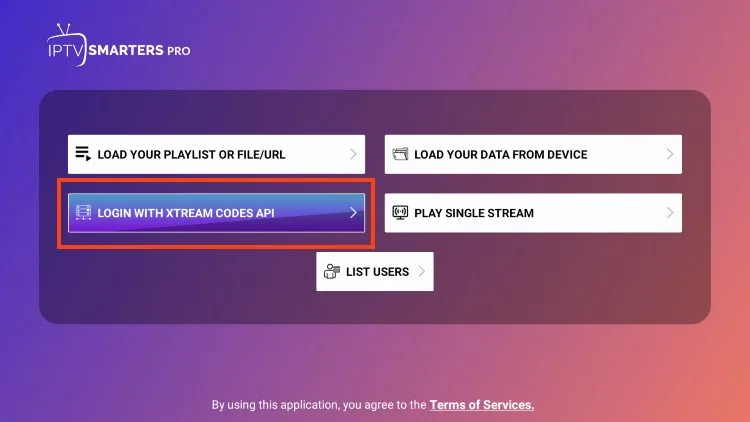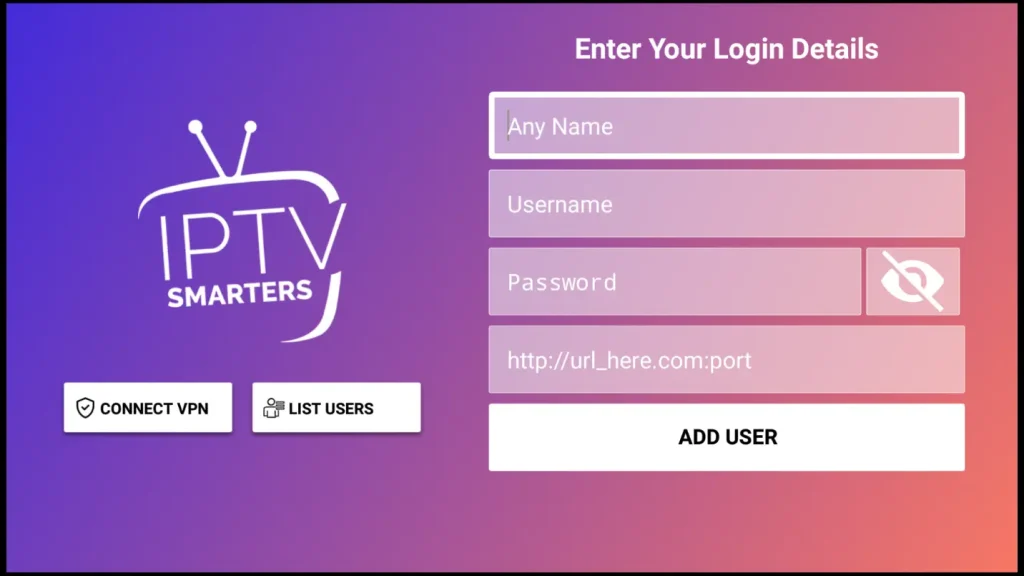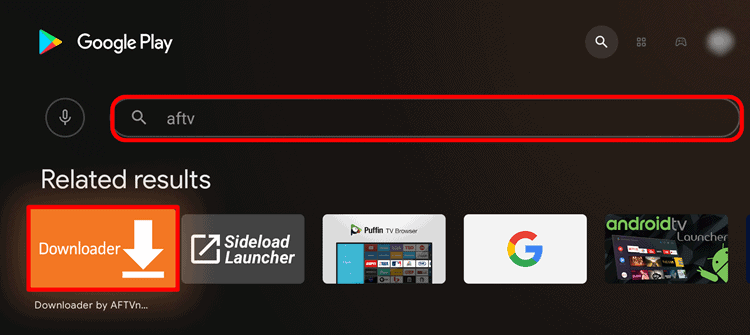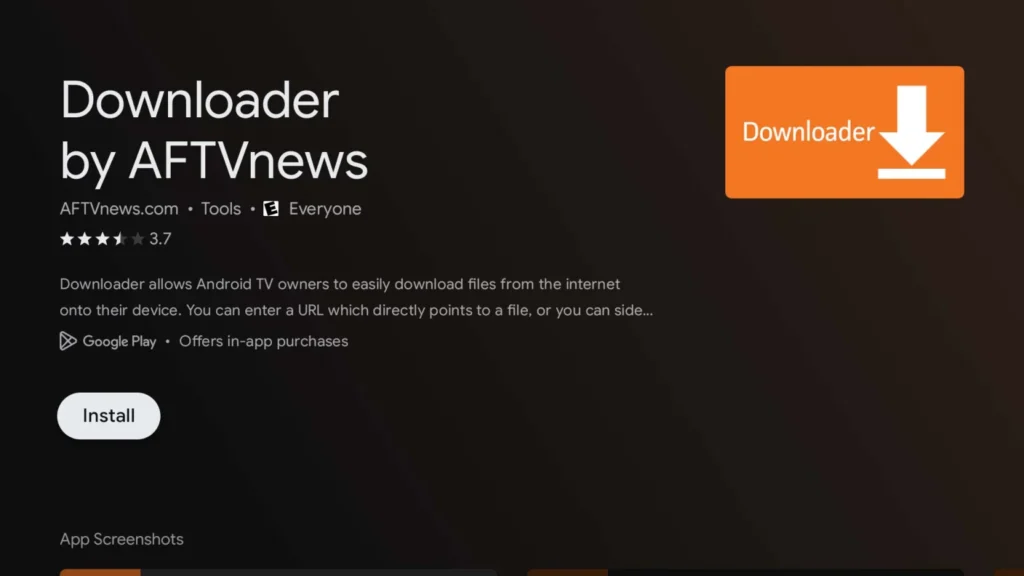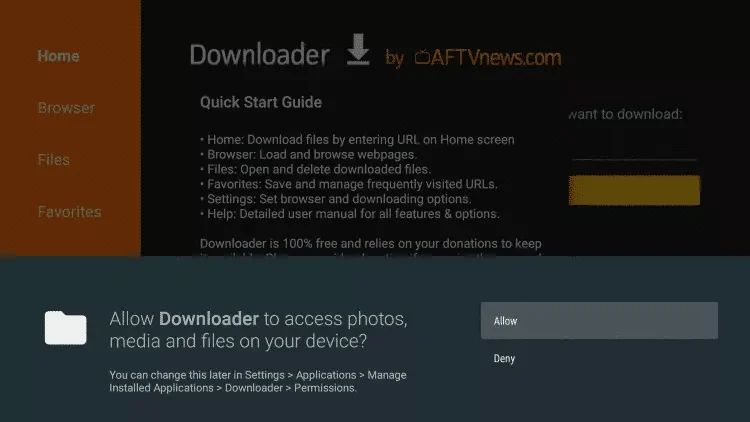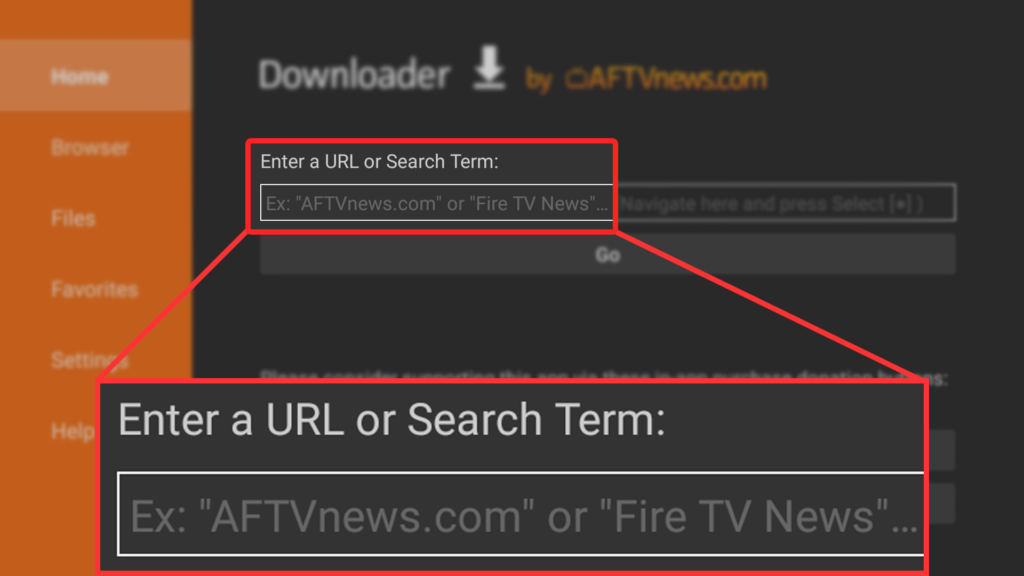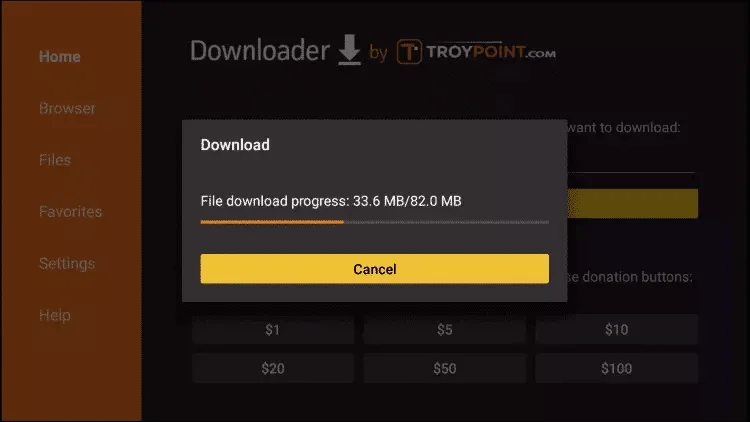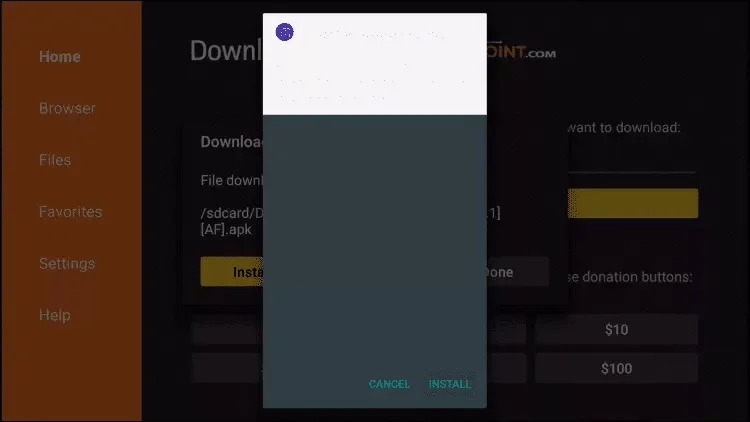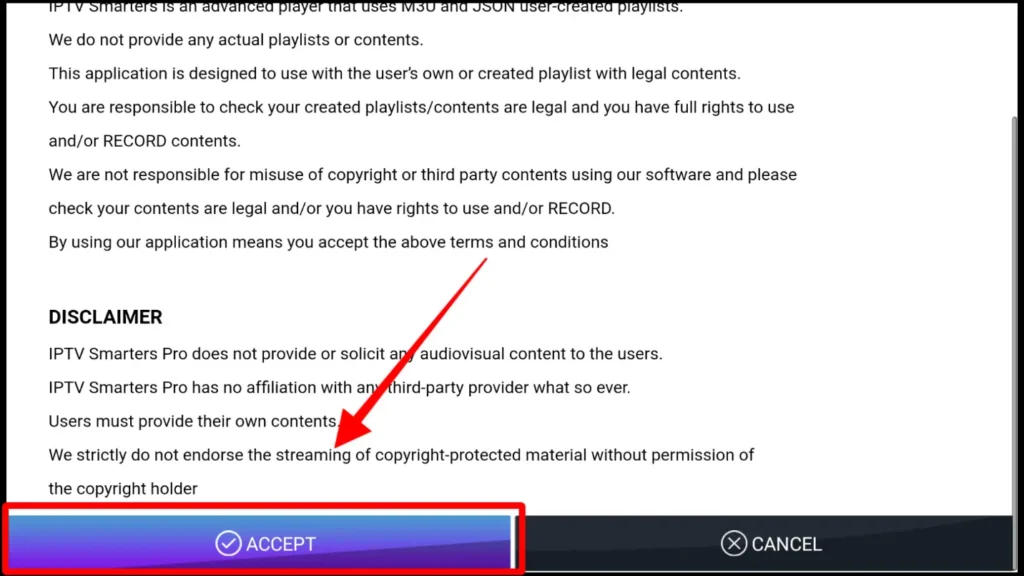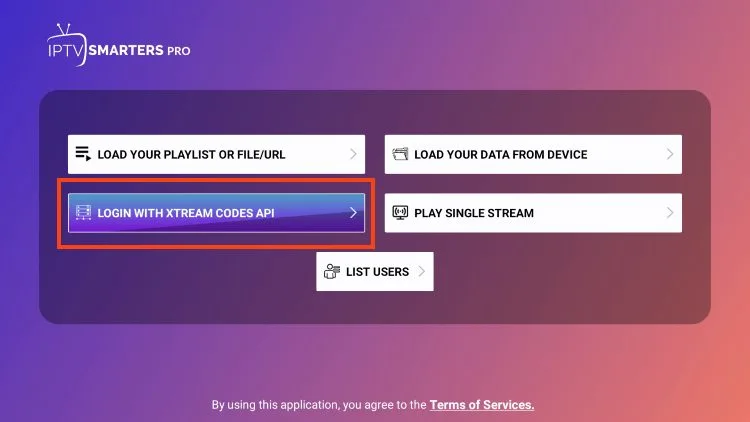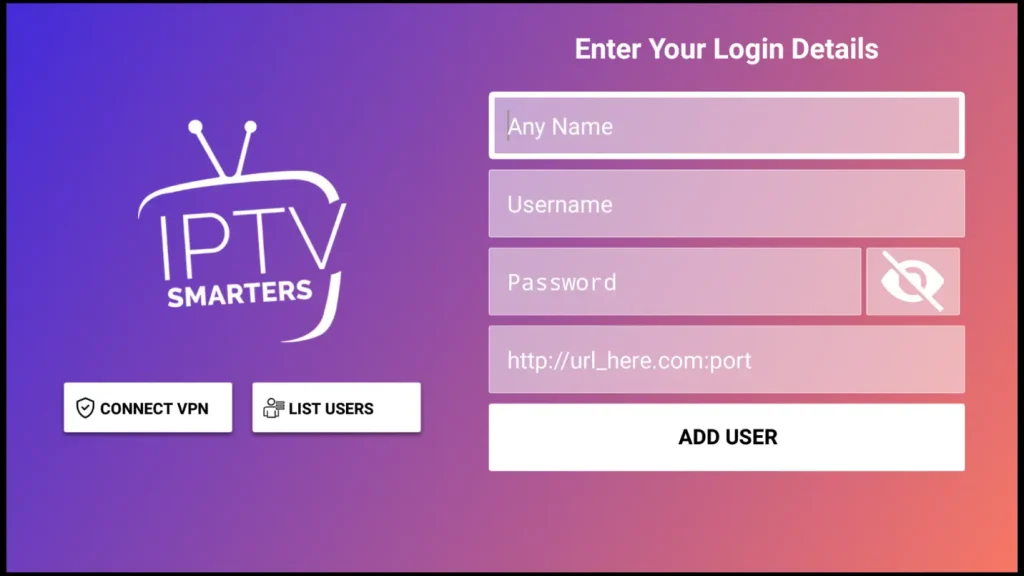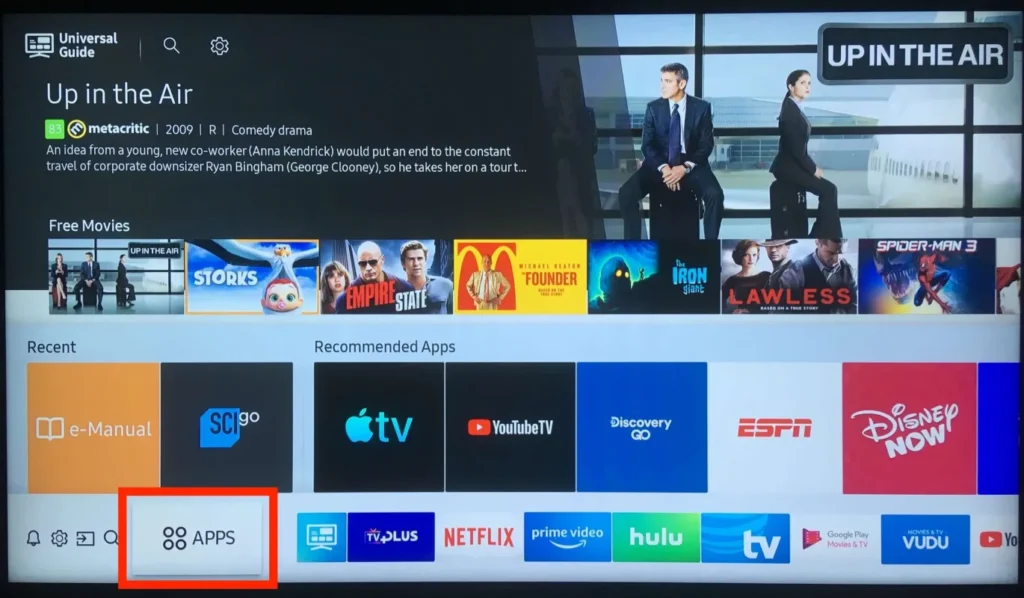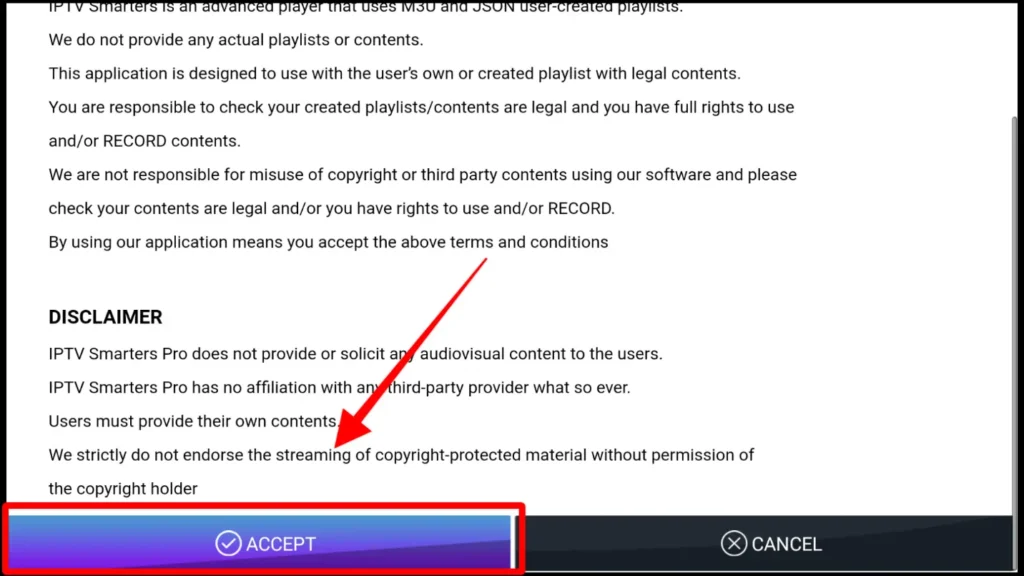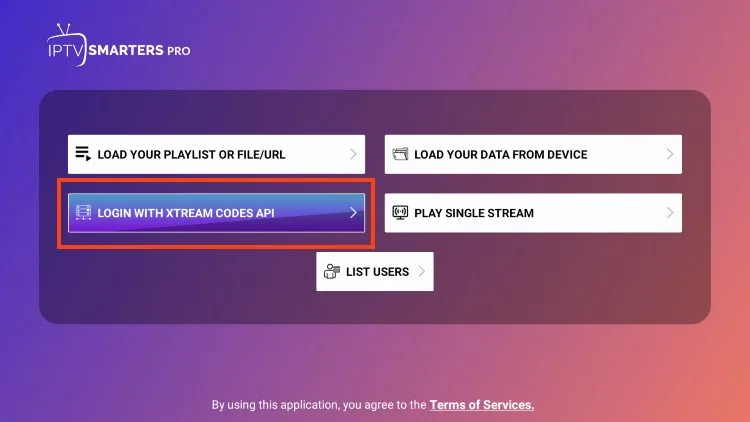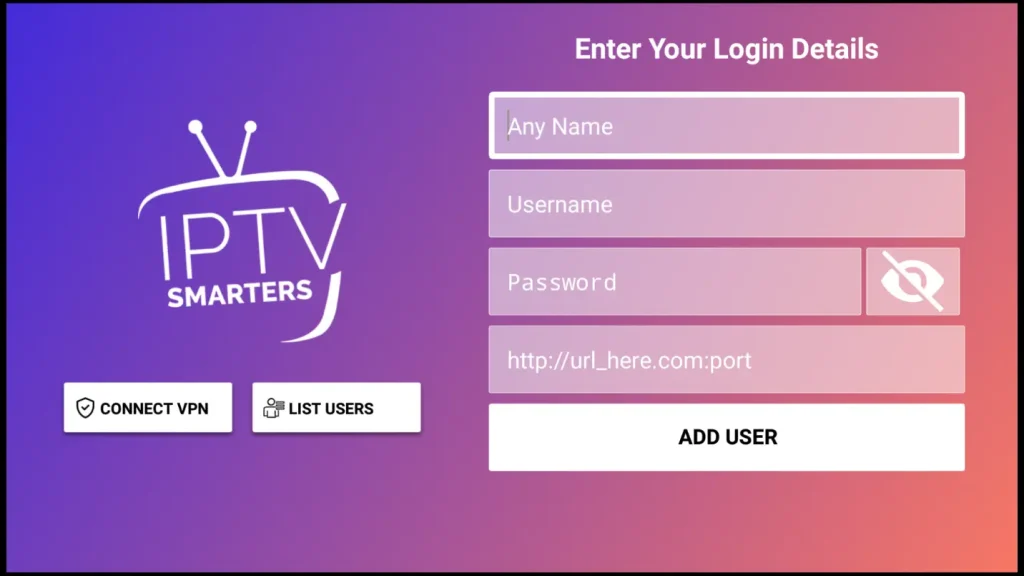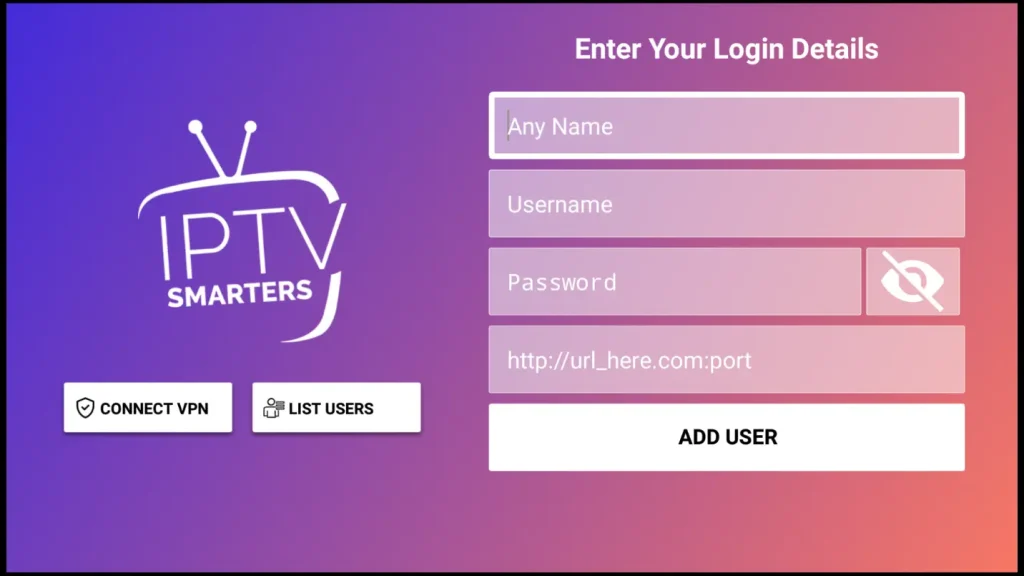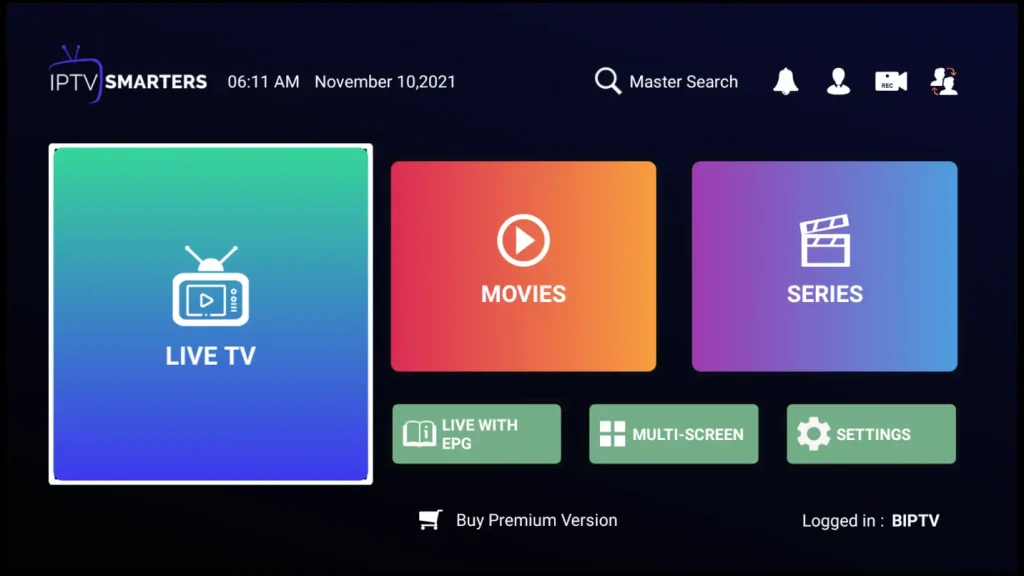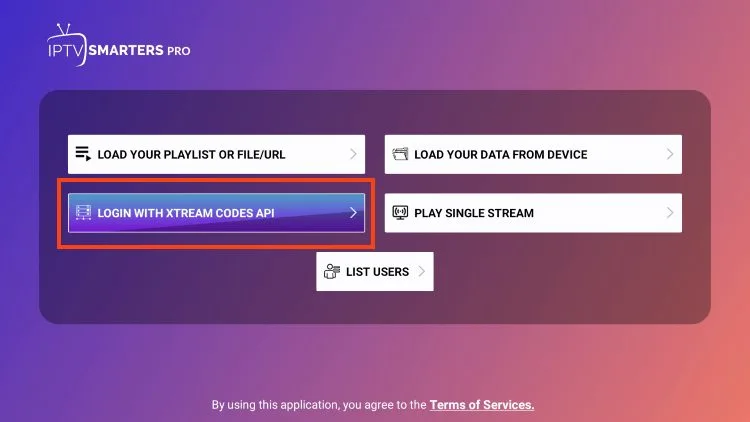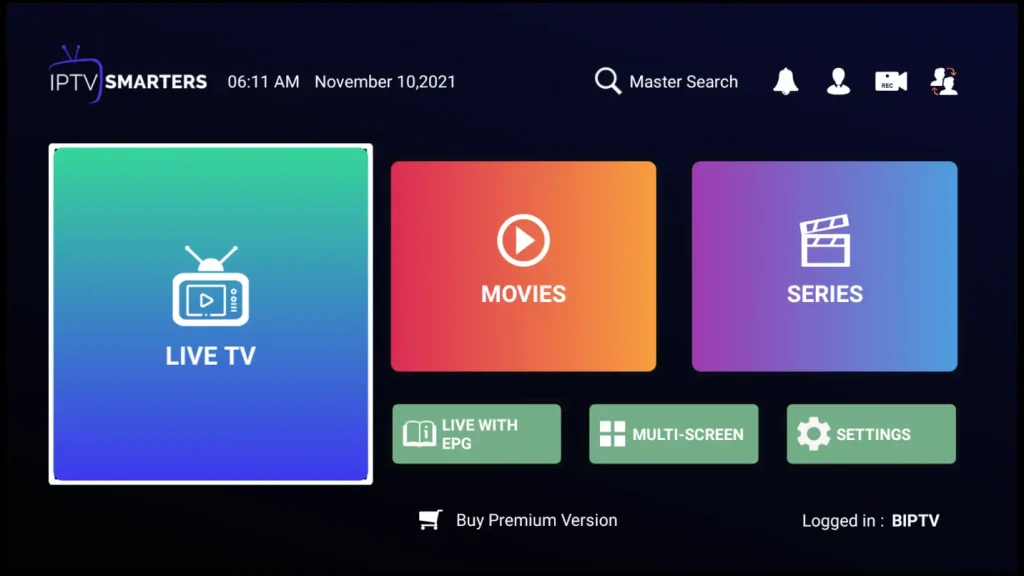Débloquez un divertissement sans fin avec BELGIPTV en Belgique ! Profitez de milliers de films, séries et contenus VOD dans des genres tels que Action, Drame, Aventure, Fantasy, Crime et bien plus. Découvrez un streaming de qualité supérieure avec BELGIPTV, votre passerelle vers un plaisir de visionnage illimité.